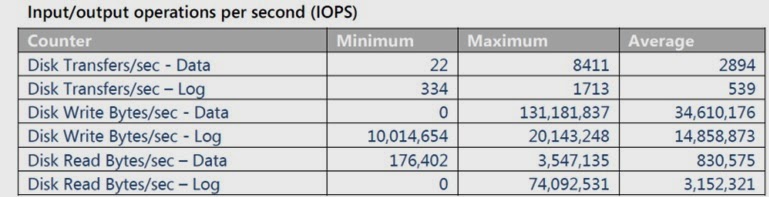Lock and Deadlock In Dynamics Axapta
Introduction In this article you can find information about what Lock, Deadlock, Transaction, Optimistic concurrency mode, and Pessimistic concurrency mode are. Let’s begin. As you may know the insert, update, and delete table operations are executed in scope of a transaction. Several records can be inserted, updated, or deleted in scope of one transaction. Transaction mechanism allows rolling back all changes if transaction is aborted. In Dynamics AX a developer decides when a transaction is started and when a transaction is committed with the help of the ttsbegin and ttscommit keywords. Lock To understand the deadlock, it is required to understand the lock. Let’s recall what lock is and when it occurs. When a record is inserted, updated, or deleted, this record is locked until the transaction is committed. What does lock mean? When a record is locked, it means that the record is in a “draft” state. That is because at that moment it is unclea...