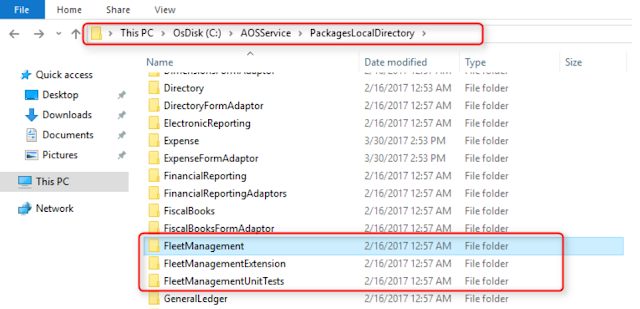Extensions aren’t available in Dynamics AX 2012. Dynamics 365 for Operations introduces extensions. This allows us to add functionality to existing code. We can create new elements and create extensions of referenced elements in our project. By creating extension elements, all the customizations and code are stored in a separate assembly, which contains only the code added or changed in the extension. Since this code resides in a separate assembly, it improves the performance of building and testing. This approach is also ideal when it comes to upgrading, as it eliminates metadata conflicts. With extensions, we can extend an object without touching the base object. This means we can add new fields, methods, or controls to tables, classes, and forms and those additions are contained in our own extension object. We have not affected the base object. Also, the base objects have many, many events added to them.