Elements in Dynamics 365 for Operation
Elements in Dynamics 365 for Operation are the objects that reside in the AOT in the Application Explorer. Elements can be customized once they are added to a specific project or model
A Dynamics 365 for Operation model is a group or collection of elements. A model is a design time concept. A model may contain multiple Visual Studio projects, each containing a subset (or all) of elements from the originating model.
A Dynamics 365 for Operation package is a deployment unit may contain one or more models. In addition to elements, this includes model metadata, which is the descriptive data that defines the properties and behavior of the model. A package can be exported to a file, which can then be deployed into a staging or production environment.
Packages are folders located in the model store folder, as can be seen below:
Model folders are contained in their package folder. Each model folder contains type-specific folders:
A package folder contains a descriptor folder that lists all models that belong to the package. A model descriptor file contains metadata about a model’s properties.
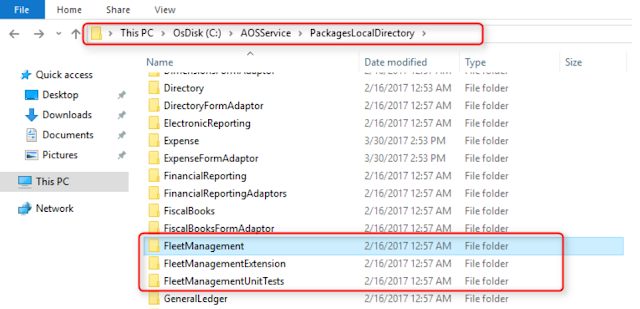


Comments
Post a Comment